I spend a lot of spare time writing freelance- mostly web content. I came upon a site a year or so ago called eHow.com. This is a site full of how-to guide including everything from washing cars to cleaning curtains to curing congestion. Anyone can open up an eHow account and get started right away.
The nice thing about eHow is that you can write articles on anything you know how to do. Anything! You make money according to how many people look at your how-to article and whether or not they click on the ads on the page (which are usually aligned with your article.. for instance an article on losing weight will have ads on the page for weight-loss supplements). So, the more traffic your article brings the more money you can make.
Which articles of mine that actually make money are unpredictable. I published one on how to treat croup that has brought me in a whopping twenty cents. My article on treating congestion in a baby, however, has brought in nearly $60. My article on how to stop shocks from static electricity has brought in over $30. Who knew so many people were getting tired of being zapped? Point is, I just write what I know and what I like and I end up making about a dollar a day there.
A dollar a day doesn't sound like much, but consider the fact that I can go for months without writing anything and I still bring that money in. Added up to some of the other sites I write for, and it can add up.
Here's a link to my page so you can get an idea of what a how-to article looks like.
Friday, October 30, 2009
Wednesday, October 28, 2009
Earning Money With Swagbucks
There are two things I spend time doing online... saving money (coupons, free samples) and making money. I do a lot of freelance writing, so at some point I'll post information about various places to do that for someone who's interested. But Swagbucks is another place you can earn money.
When you use the Swagbucks website to web browse or to make purchases, you earn SWAGbucks. With these, you can turn them into paypal cash (=real cash) or gift certificates to various places like amazon.com or items from their store.
If you refer friends to the site, Swagbucks.com will give you matching Swagbucks for every Swagbuck they earn, up to 100. They are really easy to earn and I usually rack up a few per day just by using their search engine (which is a portal to a regular 'ol Google search). You can occasionally win quite a few, but usually it's less than five at a time. But, over time it can really add up and you have to do nothing other than use their search function.
Here's my referral link... I'd love it if you signed up to be my friend. :)

When you use the Swagbucks website to web browse or to make purchases, you earn SWAGbucks. With these, you can turn them into paypal cash (=real cash) or gift certificates to various places like amazon.com or items from their store.
If you refer friends to the site, Swagbucks.com will give you matching Swagbucks for every Swagbuck they earn, up to 100. They are really easy to earn and I usually rack up a few per day just by using their search engine (which is a portal to a regular 'ol Google search). You can occasionally win quite a few, but usually it's less than five at a time. But, over time it can really add up and you have to do nothing other than use their search function.
Here's my referral link... I'd love it if you signed up to be my friend. :)

Tuesday, October 27, 2009
Saving money with Paperback Swap
I love reading, but do not like spending money on books. I live far enough away from town so that going to the library isn't convenient. So, I signed up at Paperback Swap and love it!
You begin by signing up for an account. Post books to trade with other PBS members. If someone wants your book, they'll send you notification and you mail it to them at your expense (which is usually around $2.50). You then get PBS credit and can get other PBS members to send you books.
I've sent and received nearly two dozen books using Paperback Swap and haven't run into a single problem. The books you post and receive must be in good condition and you can add notes to your request such as from a non-smoking home, or in excellent condition.
I will post my link here, and if you're interested use it to sign up. For every person that I refer, I get one PBS credit after he or she posts ten books.
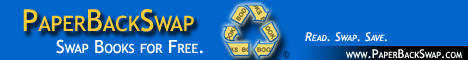
You begin by signing up for an account. Post books to trade with other PBS members. If someone wants your book, they'll send you notification and you mail it to them at your expense (which is usually around $2.50). You then get PBS credit and can get other PBS members to send you books.
I've sent and received nearly two dozen books using Paperback Swap and haven't run into a single problem. The books you post and receive must be in good condition and you can add notes to your request such as from a non-smoking home, or in excellent condition.
I will post my link here, and if you're interested use it to sign up. For every person that I refer, I get one PBS credit after he or she posts ten books.
Monday, October 26, 2009
Preparedness Food Calculator Review
One of the things I try to do to take care of my family is prepare for hard times whether it be loss of a job, environmental disasters or simply a lean month. This means stocking up on food and other equipment we would need should something happen and we didn’t have access to grocery stores, electricity, water, etc. When I first started on my preparedness journey, I realized how difficult it can be to determine just how much food I would need on hand to take care of my family of four.
The folks that create the Preparedness Pantry blog have created a food calculator to help determine food needs. I tried out their food analyzer and found it to be a great tool, so thought I would write a review.
To begin, you simply type in how many family members you have, their gender and ages. This will create a number of calories your family needs to survive daily. You can change this number if you are on a restricted diet, or require more calories than the 2,000 that are allowed as a default.
Food types are broken down into sections separated by tabs. You simply type in how much you already have in storage and click the “Calculate” button to get a calorie count of your food on hand as well as an estimate of how long that food will last.
After determining how large you want your stores to be (e.g., one month, three months, one year) you can get to work on putting together combinations of food types and volumes that will help you achieve your goal. You can target certain types of food by fiber or vitamin content.
Overall the tool is very easy to use and the instructions are easy to understand. Using the food storage analyzer will definitely help any family determine their food storage needs. While there is an option to purchase food from the Emergency Essentials, you do not have to in order to use the calculator. This is a big plus in my book!
Most of the food on the calculator is either dried or freeze dried. They do have a tab for canned grocery items, which is useful. However, the choices on this tab are limited as they are not available for purchase from the company.
A drawback I see of this food calculator is that there are no volumes provided on the main page of the calculator. For instance, the first entry under Cereals, Grains and Pastas is pearled barley. You are to type in your current food storage, but nowhere is listed the units (e.g., Ounces? Pounds? Cans?) which makes it difficult to determine whether the amount you are adding is accurate. Occasionally, you can click on the more info button next to the food item and it will tell you the size of container you are ordering, but this is not always the case (as in the above example). By simply putting a volume (e.g., 16 oz. ) would increase the usefulness of this tool immensely.

The folks that create the Preparedness Pantry blog have created a food calculator to help determine food needs. I tried out their food analyzer and found it to be a great tool, so thought I would write a review.
To begin, you simply type in how many family members you have, their gender and ages. This will create a number of calories your family needs to survive daily. You can change this number if you are on a restricted diet, or require more calories than the 2,000 that are allowed as a default.
Food types are broken down into sections separated by tabs. You simply type in how much you already have in storage and click the “Calculate” button to get a calorie count of your food on hand as well as an estimate of how long that food will last.
After determining how large you want your stores to be (e.g., one month, three months, one year) you can get to work on putting together combinations of food types and volumes that will help you achieve your goal. You can target certain types of food by fiber or vitamin content.
Overall the tool is very easy to use and the instructions are easy to understand. Using the food storage analyzer will definitely help any family determine their food storage needs. While there is an option to purchase food from the Emergency Essentials, you do not have to in order to use the calculator. This is a big plus in my book!
Most of the food on the calculator is either dried or freeze dried. They do have a tab for canned grocery items, which is useful. However, the choices on this tab are limited as they are not available for purchase from the company.
A drawback I see of this food calculator is that there are no volumes provided on the main page of the calculator. For instance, the first entry under Cereals, Grains and Pastas is pearled barley. You are to type in your current food storage, but nowhere is listed the units (e.g., Ounces? Pounds? Cans?) which makes it difficult to determine whether the amount you are adding is accurate. Occasionally, you can click on the more info button next to the food item and it will tell you the size of container you are ordering, but this is not always the case (as in the above example). By simply putting a volume (e.g., 16 oz. ) would increase the usefulness of this tool immensely.

Tuesday, October 20, 2009
How do you start
So, you've had your baby and the end of your maternity leave is in sight. Each day you get closer and closer to having to leave your child in someone else's care. How do you prepare yourself for such a difficult thing?
Prepare before your leave.
If it's not too late and you are still pregnant, begin making preparations with your work schedule before your maternity leave even begins. If you plan to breastfeed your baby, it's likely that you will want a place to express and store breastmilk while at work. Your employer is required by law to provide these for you, so line them up before you leave. Become familiar with your company's policy on absences due to your children's illnesses, doctor's appointments or days when your daycare provider is unavailable.
Mentally prepare yourself.
Going from spending every waking moment with your baby to being gone from her eight to ten hours a day is tough. Begin to think of ways to make that transition easier. I love my digital photo frame my husband bought for me for mother's day just after returning to work. I periodically load it with new pictures and enjoy looking at my children all day. Plan to call your daycare provider if it will help ease your mind. They shouldn't care.
Go slowly, if possible.
When I first returned to work, I went back part time for a number of weeks. This gave me a chance to get used to going back to work as well as giving my daughter a chance to get used to a new morning routine.
Expect to be weepy.
It's okay to be upset and allow yourself to miss your baby. Don't get angry at yourself for having these emotions.
Expect to be judged.
There are lots of moms who are able and willing to stay at home with their children. Many of us have to work to bring in an income, but wish we didn't have to. Other moms simply like to work and have no desire to stay home with their kids. Many moms who feel strongly about their position can get a big judge-y toward those who choose to do things differently. More than once I've been asked how I could possibly let someone else raise my children.
Know it will get better.
It will. I promise. Maybe not right away, but it will. My children (ages 2 and 3 now) love going to Bobby-School (my daughter's name for her daycare) and look forward to seeing their friends. I still miss them during the day, but I just spend a little extra time in the mornings, evenings and on weekends getting all my snuggles in.
Prepare before your leave.
If it's not too late and you are still pregnant, begin making preparations with your work schedule before your maternity leave even begins. If you plan to breastfeed your baby, it's likely that you will want a place to express and store breastmilk while at work. Your employer is required by law to provide these for you, so line them up before you leave. Become familiar with your company's policy on absences due to your children's illnesses, doctor's appointments or days when your daycare provider is unavailable.
Mentally prepare yourself.
Going from spending every waking moment with your baby to being gone from her eight to ten hours a day is tough. Begin to think of ways to make that transition easier. I love my digital photo frame my husband bought for me for mother's day just after returning to work. I periodically load it with new pictures and enjoy looking at my children all day. Plan to call your daycare provider if it will help ease your mind. They shouldn't care.
Go slowly, if possible.
When I first returned to work, I went back part time for a number of weeks. This gave me a chance to get used to going back to work as well as giving my daughter a chance to get used to a new morning routine.
Expect to be weepy.
It's okay to be upset and allow yourself to miss your baby. Don't get angry at yourself for having these emotions.
Expect to be judged.
There are lots of moms who are able and willing to stay at home with their children. Many of us have to work to bring in an income, but wish we didn't have to. Other moms simply like to work and have no desire to stay home with their kids. Many moms who feel strongly about their position can get a big judge-y toward those who choose to do things differently. More than once I've been asked how I could possibly let someone else raise my children.
Know it will get better.
It will. I promise. Maybe not right away, but it will. My children (ages 2 and 3 now) love going to Bobby-School (my daughter's name for her daycare) and look forward to seeing their friends. I still miss them during the day, but I just spend a little extra time in the mornings, evenings and on weekends getting all my snuggles in.
Subscribe to:
Comments (Atom)
